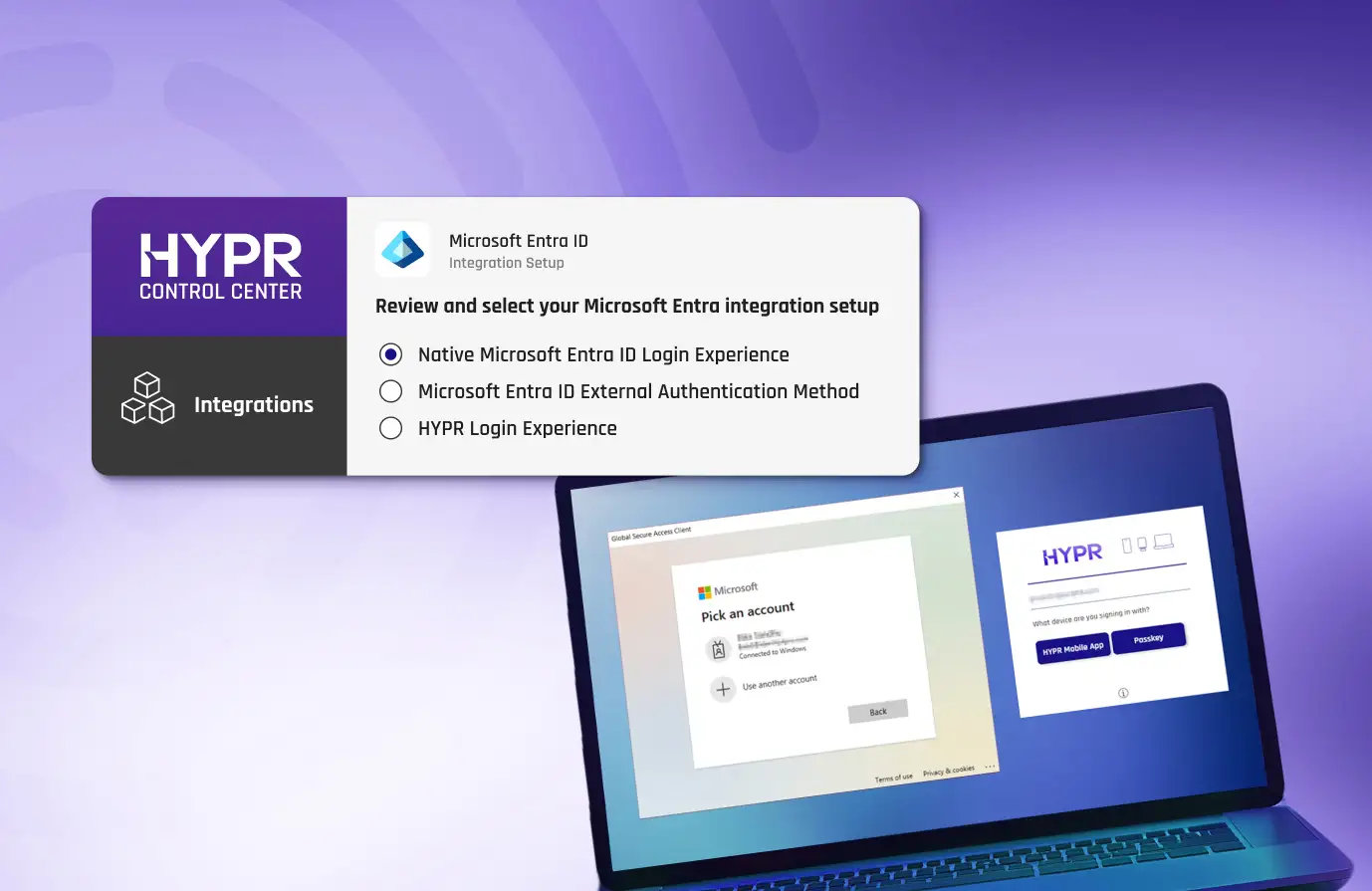Platform HYPR + Microsoft Verified ID Integration
HYPR + Microsoft Entra Verified ID
Create Trusted, Verifiable Credentials
Ensure secure remote onboarding and recovery with Microsoft Verified ID and HYPR Affirm. .

Ensure Identity Trust and Reduce Fraud Risk With a Fast, Simple User Experience
Verify your employee identities through HYPR Affirm’s secure, easy-to-use identity verification process and Microsoft seamlessly issues a Verified ID credential.
Secure, Effortless User Verification
Individuals are verified by HYPR’s identity verification solution and issued a reusable Microsoft Verified ID credential.
- Incorporate seamless verification, optimized for the enterprise workforce
- Prevent unauthorized access and identity theft
- Deploy quickly — no custom integration required
- Confirm information without collecting or storing PII

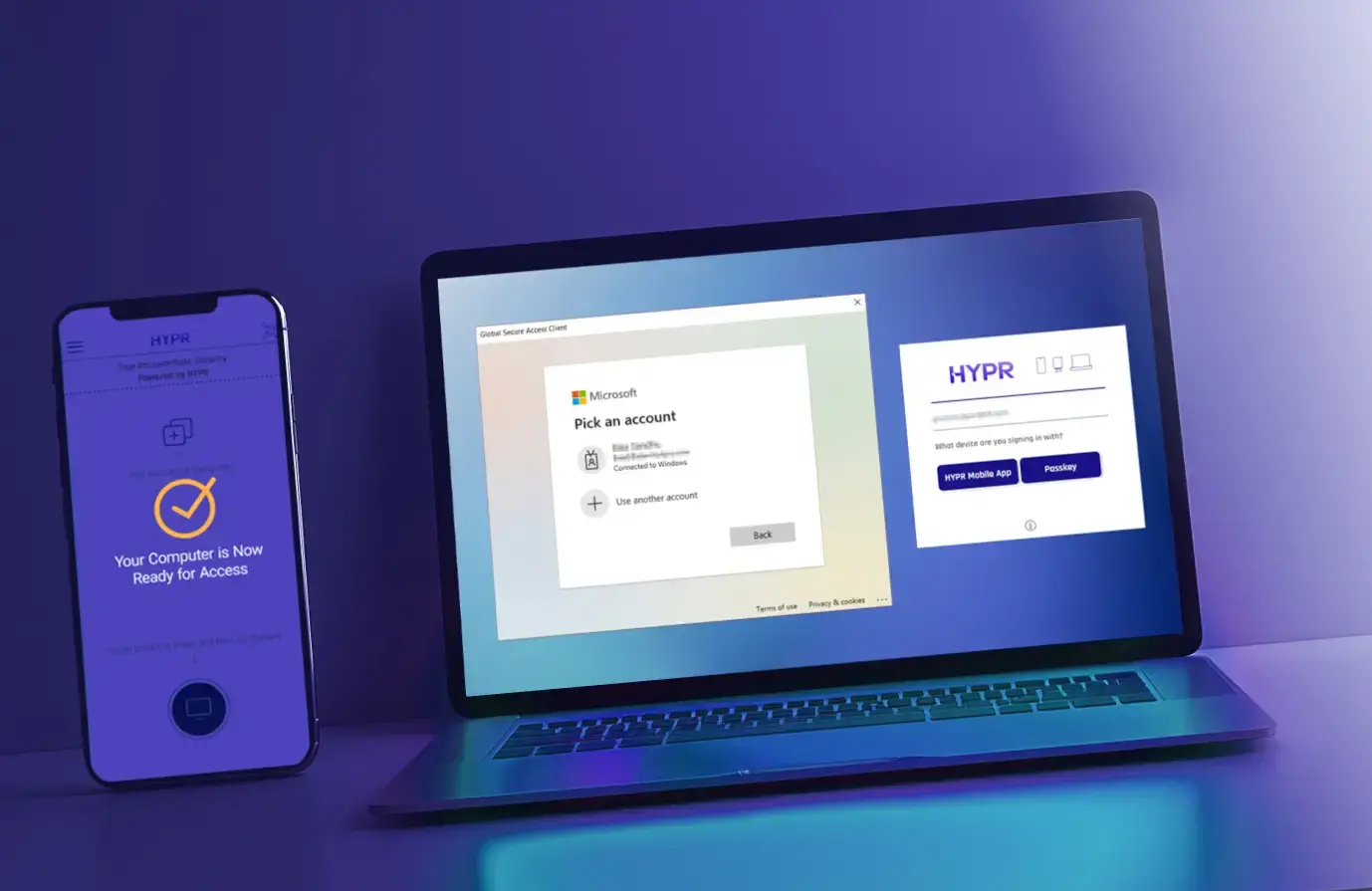
Quick, Trusted Onboarding
Simplify and accelerate the onboarding experience for employees, partners, and customers with trusted digital verification.
- Onboard employees quickly, no matter where they are
- Digitally verify information for trustworthy self-service enrollment
- Grant secure resource access within minutes to boost productivity
- Tie identity verification to provisioning of FIDO credentials
Self-Service Account Enrollment and Recovery
Reduce support costs and increase workforce productivity with simple, secure identity verification.
- Reduce support phone calls and help desk spend
- Improve user experience with fast self-service account recovery and password reset
- Reduce the time employees spend resetting passwords and managing their accounts
How the HYPR | Microsoft Verified ID Integration Works

Example:
- In order for Grace to be onboarded as a new employee, she initiates the HYPR Affirm identity verification process.
- HYPR Affirm automated and configurable verification flow guides Grace through document capture, liveness detection and manager attestation.
- Once her identity has been verified, HYPR requests Microsoft Entra ID to provision a Verified Credential.
- Entra ID issues the Verified Credential and generates a linked secure QR code.
- The HYPR Affirm app displays the QR code for Grace to scan.
- Upon scanning, the Verified Credential is stored in Grace’s verifiable credential-compatible wallet app.
Grace can now use her Verified Credential to provision authentication credentials (including passkeys), sign up for benefits, or perform any other action that requires her to prove she is a verified employee.
Maximize Your Microsoft Investment
By adding HYPR, you gain greater security, flexibility and control for your Microsoft Entra ID and hybrid environments. HYPR Affirm is part of the HYPR Identity Assurance solution , which unifies phishing-resistant passwordless authentication, adaptive risk mitigation and automated identity to ensure continuous end-to-end identity security and a seamless user experience for your entire enterprise.
Learn more about the HYPR | Entra ID integration.
Request a Demo
Experience passwordless MFA that secures and empowers your business. See what identity verification built for the workforce looks like. Learn how comprehensive Identity Assurance protects the entire identity lifecycle.
Fill out the form to get a demo from an identity security expert, customized around your organization’s environment and needs.